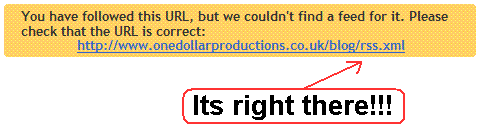Well, making that last post seems to have regenerated the RSS and Atom feeds (as I’d kind of hoped it would), so you can now subscribe to my updates again. Unfortunately the Blogger Reading List still isn’t talking properly to Google Friend Connect:
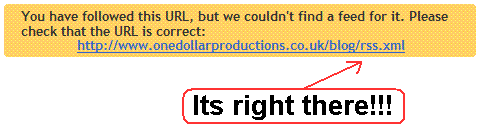
(And yes, I did try changing it to /blog, /blog/blog.htm and /blog/atom.xml)
It’s starting to look like I can’t do what I want to without moving my blog over to a Blogger host. What I wanted to be one process is now looking like two…
1) Subscribe to updates using the RSS feed or the Atom feed. Edit: Feed is now *here*.
2) Show that you’re following by signing in to the Friend Connect window.
If people do 1) it means I have no idea whether anyone is reading this or not, and there’s no motivation to do 2) (except perhaps to have another link to their blog somewhere). Also if people only do 2) it looks like they’re following updates but aren’t actually getting anything (unless they visit the site regularly).
I probably shouldn’t complain, after all its not like anyone *has* to read this. I’m just more likely to update regularly if I know I have an audience.
* * * * *
Anyway, information about new games coming soon!
(Also I’ll stop messing with the feed locations, so feel free to sign up – again if necessary)